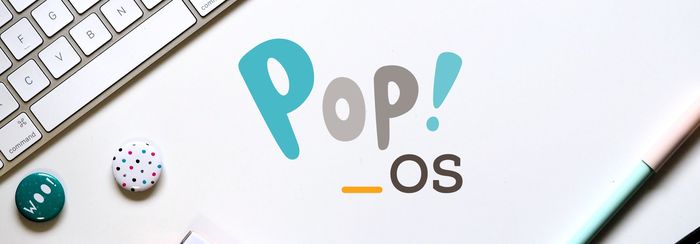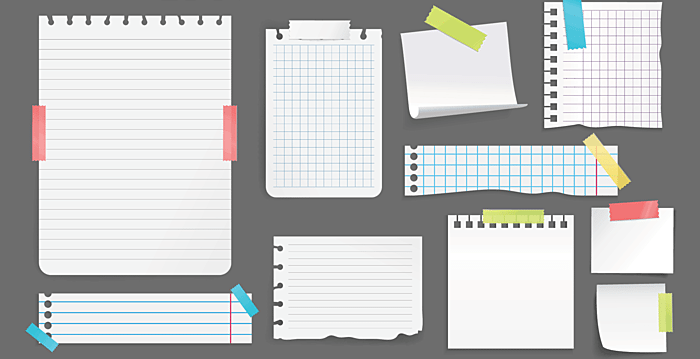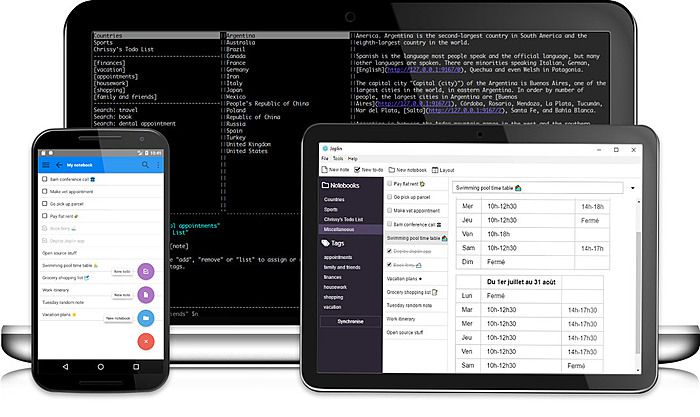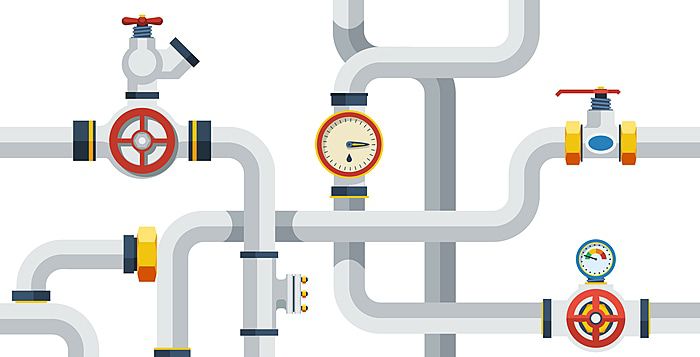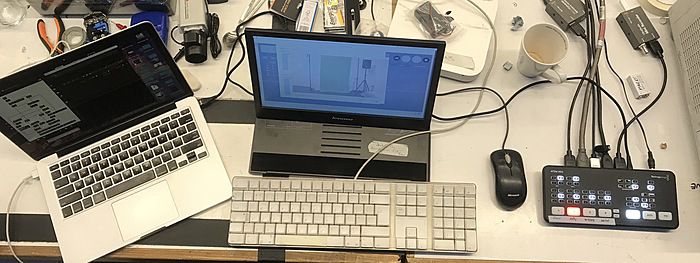Overlay visuals for live-streamed events using Unity Engine
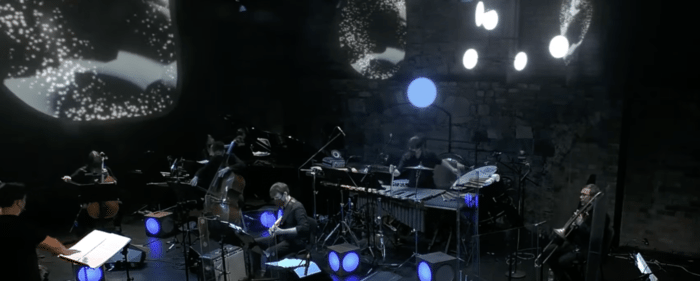
This project benefited from research and development I conducted as part of a bursary from The Arts Council of Ireland.
The following is a brief write-up on the creative-tech side of a recent project I produced with Crash Ensemble, Ireland’s leading new music ensemble.
The project: Crash Ensemble were premiering a new piece - Wingform - by composer and musician Barry O'Halpin as part of New Music Dublin festival, and asked if I’d do some live visuals for it.
The catch: the show was to be live-streamed only, no live audience so no nice on-stage visuals.
Constraint: I’m generally not a fan of inter-cutting film / video art with live-performance, I like to see the musicians all the time, so I wanted to try to add some visual element that looked like it was in the space with the musicians.
Idea: my idea was to make a 3D Calder-esque mobile that would appear to be hanging above the...